I tried to log into my Hotmail account today with Firefox 3.0, and I got the following error:
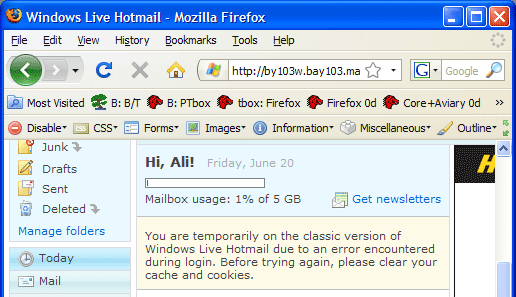
Clearing the cookies and cache doesn’t help. When I log in via IE7, it works fine. This problem started to happen after the upgrade to Firefox 3.
Ali Ebrahim on web standards, software developement, technology, politics and law.
I tried to log into my Hotmail account today with Firefox 3.0, and I got the following error:
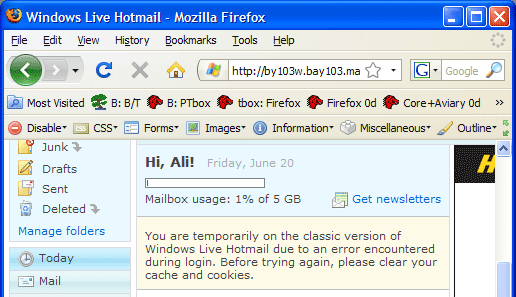
Clearing the cookies and cache doesn’t help. When I log in via IE7, it works fine. This problem started to happen after the upgrade to Firefox 3.
You must be logged in to post a comment.
I’ve seen it long time ago. Seems they filter out every Firefox 3 user and every Linux user.
Most probably because of crappy browser sniffing.
Happens to me too now that I tried it. Not that I ever use my hotmail account…
https://bugzilla.mozilla.org/show_bug.cgi?id=427610
http://support.mozilla.com/en-US/kb/Hotmail+full+version+does+not+work+in+Firefox+3
I’m having some problems too. Firefox 3.1 will probably solve this, but until then, let’s use IE7. bye =)
Yeah, this took me a while to notice too because I rarely use my Hotmail account. Actually I upgraded my family’s computer yesterday to Firefox 3 and one of my parents started complaining about problems with Hotmail, so I logged into my account to check.
Does it work with the “User agent switcher” addon set to IE7? It could be as simple as hotmail sniffing your browser as suggested and just pushing you to classic even if the other version would work fine. I’d test, but I don’t have a hotmail address.
I test with my “hotmail crap account” and get hotmail with a crap interface without images and the same warning, switch the user agent to IE7 and the images load again but i get a warning of the sieze of the screen( i have set to 800×600).
The problem is the hotmail page wich restrict the browser to IE and the page to a resolution above 800×600
See also https://bugzilla.mozilla.org/show_bug.cgi?id=427610
Derek, although that might work, I’m not interested to try that because as far as I’m concerned, sites should work with browsers without having to fake user agent strings. If they don’t, that’s a bug for the site administrator to fix, not the end user.
gjph, looks like the bug has been opened in April. Personally I find it highly surprising that Microsoft haven’t worked out a solution in the last couple of months for this highly visible bug resulting in widespread poor user experience. It’s not as if the Firefox 3.0 betas have not been available for testing.
Why? It’s in Microsoft’s best interest to perpetuate the idea that using alternative browsers “breaks the internet”. This particular issue has been pointed out to them countless times, so it’s definitely deliberate.
– Chris
This is a real pain in the ass… seems that with every new version of firefox, ie, hotmail… whatever… the whole internet experience is becoming more complicated, riddled with conflicts and less user friendly. shouldn’t it be going in the opposite direction?
Hello,
install IE Tab add-on from firefox website it will render IE compatible websites properly
Link :
https://addons.mozilla.org/en-US/firefox/addon/1419
I tried with hotmail also its working properly.
Installing the IE Tab add-on for FireFox 3 and changing the “rendering engine” allowed me to view Hotmail Full without issues 🙂
using the IE add-on in FF3 is not a true fix.
Try doing that in linux.
If your going to use IE-addon in FF3, you might as well just use Internet Explorer. thats kindof what it is doing. its just opening up a IE window in FireFox 3 tab. your still using IE. not firefox.