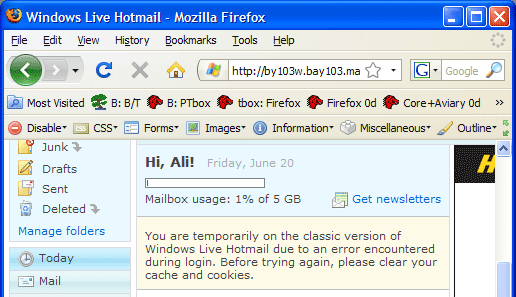Пост доступен на русском языке via Восстановление на Softdroid: Как вернуть к работе старый ноутбук.
After five long years using my trusted (and now extremely out of date) laptop, I’ve finally moved along to something better.
Old Laptop
Dell Latitude D610, Intel Pentium-M 750 (1.86GHz), 2GB RAM, 60GB HDD (using Truecrypt software FDE), 14.1″ 1400×1050 LCD, Windows XP Professional 32-bit SP3.
New Laptop
Dell Latitude E6510, Intel Core i7-820QM (1.73GHz, with Turbo Boost to 3.06GHz), 8GB RAM, 250GB HDD (using Seagate hardware-based FDE), 15.6″ 1920×1080 LCD, built in 3G HSPA modem for use when travelling, backlit keyboard, Windows 7 Ultimate 64-bit.
Mini Review of Dell Latitude Series
I’m not one to replace my laptop hardware often, but it was time, as I had less than a month of my 5 year warranty remaining and I was out of hard disk space. Plus, the old laptop was breaking down a bit too often for my liking. Motherboard replaced 4 times, LCD replaced 3 times, keyboard replaced 2 times, and HDD replaced once. To Dell’s credit, they never made any fuss and always promptly sent out replacement parts without making me run irrelevant diagnostic tests, but it was all getting a bit too much. I think the main reason I had so many problems was the poor placement of the exhaust vent on the Latitude D-Series chassis, which was on the back and always blocked by the port replicator, causing constant overheating. I was happy to see that on the E-Series chassis, the exhaust vent has been moved to the side instead.
I have yet to try out all of the new features of my new laptop, but I will say that it’s Fast (with a capital F). Especially compared to what I was using before. The screen is amazing and the backlit keyboard is icing on the cake, because these days I use the computer with the lights off a lot, due to having small kids around. Not that I need to look at the keyboard whilst typing, but it’s still cool to have nonetheless.
A Dilemma
However, I now have an old laptop in working condition which is sitting idle, and I don’t know what to do with it. First, I considered repurposing it as a training computer for my 3 year old daughter and installing a netbook OS as those should in theory be pretty basic and easy to use.
First I tried Jolicloud (PreFinal release), a netbook OS that seems to be getting generally good reviews in the blogosphere. I tried the LiveCD and was disappointed to find that the Intel wifi card in my laptop did not work (nor was I able to find any information online about making it work). So I just gave it a look-through offline, enough to get a feel about what it offers.
Then I tried Ubuntu Netbook Edition (version 10.04), where the wifi did work on the LiveCD. Overall a pretty similar experience to Jolicloud, which was not a huge surprise given they share the same foundations. Jolicloud seemed to offer a better out of the box experience (rather it would have, had wifi been working), but Ubuntu’s UI polish was much better.
However, finally, both options seemed somewhat underwhelming and I kept on thinking to myself, “What if I just put XP back on this thing?” After all, XP is now almost a decade old, very stable due to years of bugfixes and patching, and pretty snappy too. Jolicloud and Ubuntu, as netbook-optimised OS’, stand out when dealing with real netbooks which have very limited vertical real estate. However, with 1050 pixels on the Y-axis, the appeal of screen real estate saving features was pretty minimal.
After all this, I also gave up on the idea about using my old laptop as a training machine for my daughter. Makes more sense just to use the home desktop with Windows 7 and a regular keyboard and mouse rather than using Windows XP with a relatively confusing trackpad.
I think most likely, I probably will install Windows XP on the old laptop. The alternatives are underwhelming. Though, I still have no idea what I’ll do with it.